iBOARDPAPERS
iBoardpapers is a paperless board pack document delivery solution providing a board and management meeting experience for the digital age. Using the uniquely simple iBoardpapers app, the solution provides meeting members with the ability to distribute documents for review and secure electronic signature, vote on agenda items, and read and annotate documents all from an iPad or tablet device. With a simple book-like interface, the iBoardpapers app makes it easy to navigate all meeting materials, thumbnail and bookmark pages for fast access and automatically and securely download and update documents.
iBoardpapers cuts the time spent on delivering documents for board and management meetings in half, delivering a simple, secure, convenient and mobile digital meeting experience.
iBoardpapers workflow
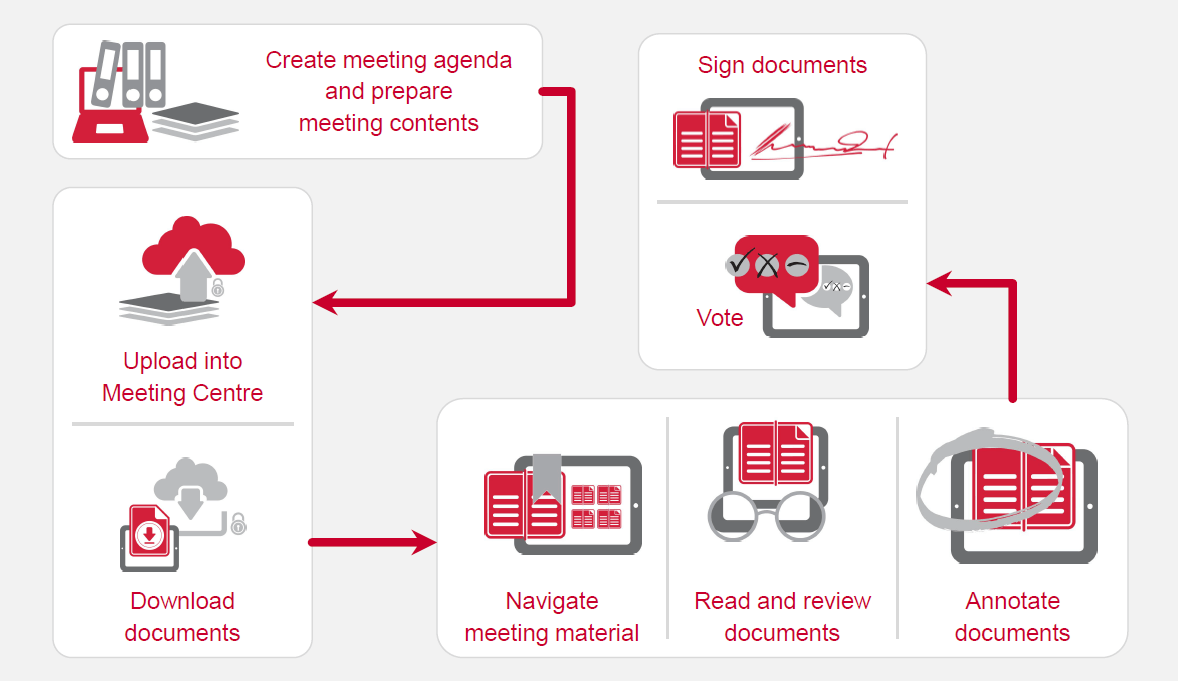
Create meeting agenda
Prepare meeting contents

Use the Microsoft SharePoint® interface to set up meetings, store documents and control document access Prepare agenda and meeting collateral ready for upload into the meeting center.
Upload into meeting centre

Once uploaded, documents are immediately available for review, comment and secure electronic signature on iPads.
Download documents

Documents are automatically and securely downloaded to the iPad.
Any updates made are instantly available on the iPad. Downloaded documents are encrypted and cannot be accessed from other iPad apps and can be remotely deleted from iPads if required.
Navigate meeting material

A book-like interface makes it easy to navigate to all meeting materials.
Thumbnails and bookmarks provide fast access to specific pages.
An annotation navigator allows users to find any annotation with the tap of a finger
Read and review documents

Pen, highlighter and text tools allow directors to quickly annotate documents
Annotations are saved on the iPad and can be shared if permissions are granted
Annotate documents

Pen, highlighter and text tools allow directors to quickly annotate documents
Annotations are saved on the iPad and can be shared if permissions are granted
Vote

Allows members to vote on agenda items in a secure manner and results are available immediately across all participants’ iPads
Resolutions can be circulated for approval and signed off electronically via the iPad
Questions with multiple choice answer alternatives can be set up in SharePoint® for any agenda items. In the iPad app, the directors will see the question and can select their answers. All votes are recorded in SharePoint®
Sign documents

Users can sign a document securely on their iPads and then email signed pages to administrative personnel for record keeping